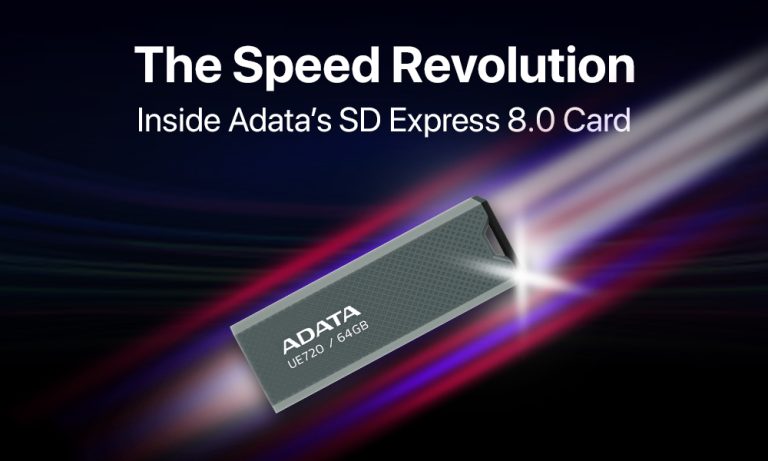Phones shoot 4K and 8K. Cameras crank out huge RAW bursts. Laptops run creative suites, AI tools, and big games. All of that depends on fast storage to move files without friction. When your card is the bottleneck, everything slows down. Adata’s SD Express 8.0 card targets that pain point by bringing NVMe grade performance to a tiny, removable card. If you want portable storage that feels closer to an internal SSD, this is the class of card to watch.
Sd Express 8.0 in Simple Terms
SD Express is the latest step in the SD card standard. It keeps the familiar SD form factor you know, then swaps the old bus for PCIe and the NVMe protocol used by modern SSDs. Earlier SD Express 7.0 cards used PCIe Gen 3 x1 and topped out near 985 MB/s in ideal conditions. The SD 8.0 spec increases the headroom by supporting PCIe Gen 4 x2, which means two lanes and a theoretical ceiling up to 4 GB/s. Real world numbers are lower, but the leap over UHS cards is massive.
Backwards compatibility remains. If you pop an SD Express card into an older camera or laptop, it will fall back to UHS I speeds. This means you will not break anything, you just will not see the headline performance until the host device supports SD Express.
Adata’s Card at a Glance
Adata’s SD Express 8.0 model, sold under the Premier Extreme line, aims for performance you used to associate with USB SSDs. The headline read speed is up to 1.6 GB/s with write up to 1.2 GB/s on supported hosts. Launch capacity is 512 GB, with room for larger versions as controllers and NAND improve. The current card uses a PCIe x2 interface; the broader 8.0 spec allows PCIe Gen 4 x2, so future cards and hosts can climb higher. For video work, the card carries U3 and V30 badges, which guarantee at least 30 MB/s sustained writes. That rating is about video capture reliability rather than the much higher peak speeds you see in specs. For durability and data integrity, Adata includes LDPC error correction and standard wear leveling.
How It Stacks Up Against Older Sd Cards?
If you have only used UHS cards, the jump is easy to feel. UHS I tops out around 104 MB/s, UHS II around 312 MB/s, and UHS III around 624 MB/s. SD Express 8.0 moves into the gigabytes per second range. In practical terms, that means you can offload a 100 GB shoot in minutes instead of an hour. It also means burst shooting, high bitrate codecs, and multi-stream capture have more headroom before buffers fill and frame drops start.
Compared with external drives, an SD Express 8.0 card can beat many USB 3.0 SSDs and comes close to or passes SATA SSDs. Entry NVMe drives over USB sometimes still win in long sustained transfers, but the gap is narrow enough that the convenience of a card slot becomes compelling.
Who Benefits Most?
- Creators: If you shoot in RAW, ProRes, BRAW, or other high bitrate formats, card speed changes how you work. Faster offloads shrink the gap between shooting and editing. On set, you spend less time waiting on backups and more time capturing. In the studio, your import and preview steps feel snappier, and scrubbing large timelines is smoother when the media pool sits on a fast card during rough cuts.
- Gamers: Handhelds and consoles that support SD Express can stream larger textures and assets with fewer stalls. Load times compress, and updates install faster when the card is not the slowest link in the chain. If you rotate a lot of games on expandable storage, the quality-of-life improvement is noticeable.
- Field pros: Photojournalists, wedding shooters, and filmmakers working in rough conditions need storage that is quick and resilient. The combination of high peak speeds, NVMe command efficiency, and LDPC error correction helps when you are dumping thousands of files in a hurry, then moving gear between heat, cold, dust, or humidity.
- Mobile and edge devices: Drones, action cams, and AI sensors produce large bursts of data. A faster card allows longer high bitrate capture without pauses and opens the door to real time on-device analytics before data moves to the cloud.
Real World Expectations
Peak numbers tell only part of the story. Your actual results depend on three things.
- Host support: You need an SD Express capable slot wired for PCIe and a controller that speaks NVMe. Without that, the card falls back to UHS I speeds. Many current cameras and laptops still ship with UHS readers, so check your device specs before you buy.
- Workload shape: Short bursts of writes, like stills and short clips, often hit the top end of the card. Very long sustained writes, like multi-hour 8K or heavy ProRes, rely on the controller’s ability to keep write speed steady as the card fills and heats. The V30 rating guarantees a base floor for video capture. The card can write much faster than that when the controller has headroom, but plan for sustained needs, not only peaks.
- Thermals: All flash slows down as it heats. Adata designs the card to handle extended transfers, but in a sealed camera body or tight laptop bay, heat can build. Performance management will kick in to preserve data integrity. If you regularly push long transfers, use a ventilated SD Express reader on a desktop or stand the laptop for airflow.
A Quick Comparison Table
| UHS I | up to ~104 MB/s, mainstream cameras and laptops, fine for 1080p or light 4K. |
| UHS II | up to ~312 MB/s, popular with prosumer bodies, good for high bitrate 4K and fast bursts. |
| UHS III | up to ~624 MB/s, less common in consumer gear, aimed at demanding video. |
| SD Express 7.0 | near ~1 GB/s in the best case, early generation hosts. |
| SD Express 8.0 | up to 1.6 GB/s in Adata’s current card and up to 4 GB/s in the full spec with PCIe Gen 4 x2, depending on host. |
Where SD Express Shines
- Fast ingest: Import huge shoots quickly, then archive to slower tiers. This is ideal for run-and-gun productions and event work where turnaround counts.
- Scratch media: When you need a compact, removable scratch drive for mobile edits, an SD Express card in a capable reader can carry you through rough cuts without hauling an extra SSD.
- Expandable game storage: A fast card lets you keep more titles installed without the painful wait every time you switch.
- Flexible workflows: You can move one card between camera, reader, laptop, and handheld without cables or caddies. That reduces the points of failure when you are working fast.
Limits and Trade-offs to Know
- Ecosystem maturity: SD Express is still rolling out across cameras, readers, and laptops. You may need a new reader to see full speed, and your current body may still be UHS bound. Buying the card is only half of the upgrade.
- Video class confusion: V30 or V60 marks are about sustained minimums, not peaks. A card can hit 1.2 GB/s and still carry V30. Match the video class to your codec’s sustained needs, then enjoy the higher bursts for transfers and bursts.
- Price per gigabyte: You pay more for speed in a tiny package. For deep storage, a portable SSD still wins on cost. For capture and working sets, the premium can pay for itself in saved time.
- Small thermal budget: In compact bodies, heat can limit long peak writes. That is not a deal breaker, but it is a factor for long form 8K or multi-stream capture inside sealed housings.
Picking the Right Setup
- Check your host: Confirm that your camera, handheld, or laptop slot supports SD Express and which generation. If not, plan to use a USB reader that supports SD Express 8.0 to get the most from the card on your computer.
- Match card to codec: For 4K 60p in high bitrate formats, V30 is often enough. For higher bitrates or long continuous takes, look at your camera manual for recommended classes. If your camera supports SD Express, you gain a huge buffer and fast offloads even if the sustained capture floor is the same.
- Use a quality reader: A cheap UHS reader will cap speeds around 100 MB/s. Look for certified SD Express readers and a USB 3.2 Gen 2 or better connection. Keep the cable short and avoid hubs during big transfers.
- Plan your workflow: Fast cards shine when you move data often. Use them as capture and working media, then archive to a slower drive or NAS to stretch your budget.
What the Next Year Could Bring?
As more cameras, drones, and handheld consoles adopt SD Express 8.0, expect reader prices to fall and capacities to rise beyond 512 GB. PCIe Gen 4 x2 hosts will appear in premium bodies and laptops first, then move down range. That unlocks the higher end of the spec and gives card makers room to push toward the 2 to 4 GB/s bracket. You will still see UHS I and UHS II everywhere because they are inexpensive and good enough for many workflows. SD Express will carve out the top tier where time saved is worth more than dollars saved.
The bottom line
Adata’s SD Express 8.0 card shows what is possible when the SD standard embraces PCIe and NVMe. In the right host, read speeds up to 1.6 GB/s and write speeds up to 1.2 GB/s make a card slot feel like an internal SSD. For creators, that means quicker offloads and smoother scrubbing. For gamers, it means shorter loads. For anyone who moves big files on the go, it means less waiting and more doing.
There are caveats. You need compatible hardware to see the speed. The price per gigabyte is higher than a portable SSD. The video class number is about guaranteed minimums, not the impressive peaks. Even with those trade-offs, the value is clear if time matters to your work.
If you are building a kit for 2025 and beyond, put SD Express on your list. Pair a fast card with a proper reader and a compatible camera or handheld, and you will feel the difference on day one.
FAQs in Quick Hits
Yes, but it will run at UHS I speeds unless your camera supports SD Express.
Yes, for top speeds use an SD Express capable reader and a fast USB port.
The V30 badge is a floor. If your codec needs more, pick a card and host that can sustain the required rate or move to formats designed for guaranteed high sustained write speeds.
Often, yes in long sustained transfers, but the gap is small and the convenience of a card slot can win for many jobs.