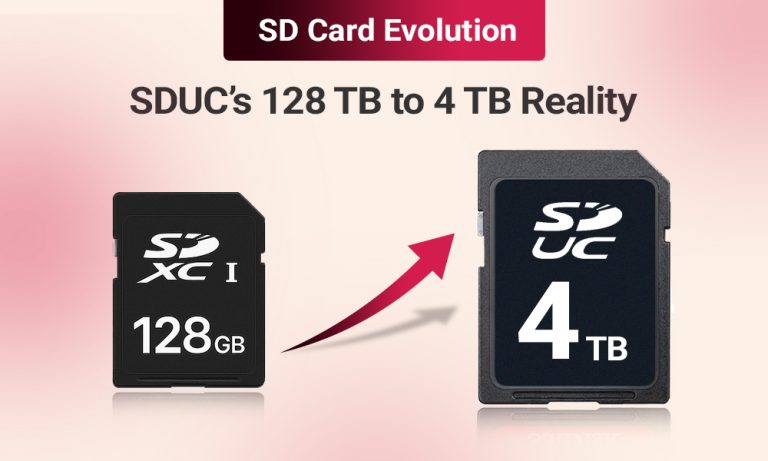SDUC stands for Secure Digital Ultra Capacity. It is a specification from the SD Association that raises the addressing and file size limits so a compliant controller and host can support cards up to 128 terabytes. Two important points for consumers:
- 128 TB is a spec limit, not a product promise: Standards define what is possible when manufacturing, controllers, and host devices all cooperate. It often takes years for the industry to climb from “on paper” to “on shelf.”
- Speed and capacity are separate: SDUC tells you about maximum capacity. How fast a card reads and writes depends on its bus and controller. A high-capacity SDUC card can still be slow if it uses a basic UHS bus. Conversely, a lower-capacity SD Express card can be extremely fast because it rides PCIe and NVMe rather than the older UHS bus.
A quick history on SD cards
| Year | Standard | Max Capacity (Spec) | Key Speed / Bus | File System (typical) | Typical Devices |
| ~1999 | SD (Secure Digital) | 8 MB – 64 MB (early cards) | Default/High Speed | FAT/FAT32 | Early digital cameras, MP3 players |
| 2006 | SDHC | Up to 32 GB | UHS-I (later models) | FAT32 | Cameras, camcorders |
| 2009 | SDXC | Up to 2 TB (spec) | UHS-I / UHS-II / UHS-III | exFAT | DSLRs, mirrorless, 4K video gear, laptops |
| 2000s+ | microSD family | Mirrors SD families | UHS-I / UHS-II (limited) | FAT32 / exFAT | Phones, tablets, drones, action cams, handhelds |
| 2018 | SDUC | Up to 128 TB (spec limit) | UHS bus family; SD Express optional | exFAT | Pro video and future devices |
| 2019→today | SD Express 7.x | Up to ~985 MB/s (PCIe Gen3 x1, theoretical) | PCIe + NVMe (on SD) | exFAT | High-speed readers, PCs, niche cameras |
| 2020→today | SD Express 8.0 | Up to ~4 GB/s (PCIe Gen4 x2, theoretical) | PCIe Gen4 x2 + NVMe | exFAT | Next-gen readers, laptops, future cameras/handhelds |
| 2019→mainstream | Shipping capacities | 64 GB – 1 TB (common) | UHS-I / UHS-II | FAT32 / exFAT | Most consumer/pro gear |
| 2023→limited | Shipping capacities | 2 TB (limited runs) | UHS-I / UHS-II | exFAT | Pro workflows, niche devices |
| 2025→edge | Shipping capacities | 4 TB (early SDUC entrants) | Varies (UHS or SD Express) | exFAT | High-end video, travel, backup |
How Manufacturers Squeeze More Into the Same Card?
There are four levers engineers keep pulling to lift capacity:
- 3D NAND density: Modern flash stacks 176, 232 layers and beyond. Each new generation increases bits per die without growing the footprint, which raises capacity per package.
- Controller intelligence: Better controllers juggle error correction, wear leveling, and bad block management. That is how dense flash remains reliable even as cells get smaller and store more charge states.
- Firmware and mapping: Smarter flash translation layers smooth out write bursts, keep sustained speeds stable, and reduce write amplification, which extends life.
- Packaging and thermals: Thinner dies, tighter packaging, and thermal planning let multiple high-density packages live in a tiny SD shell without cooking themselves during 8K capture or long offloads.
Each step buys a little more room. Combine enough small steps and a 4 TB card suddenly fits where a 128 GB card used to.
Why 128 TB is not here yet?
It is not just one problem. It is a bundle of constraints that have to move together:
- Heat: Denser flash runs hotter. An SD card has almost no heatsink and sits inside cramped spaces like a camera slot. Heat forces controllers to slow down to protect data, especially during long writes. That makes very dense cards tricky for pro video workloads.
- Endurance: More bits per cell and tighter geometries reduce raw endurance. Controllers compensate with stronger error correction, over-provisioning, and smarter writes, but the balance gets harder as densities climb.
- Sustained speed: Headline peaks look great in marketing. Your camera and your editor care about sustained write and read rates. Keeping those rates flat across a nearly full multi-terabyte card is tough without bigger caches and better thermal designs.
- Cost: Early high-density dies are expensive. The price per GB for a 4 TB SD card will be far higher than for a portable SSD of the same capacity because of packaging constraints and yields at the cutting edge.
- Hosts and standards: Cameras, laptops, and consoles need controller support and firmware updates to address larger capacities and faster buses like SD Express. Until hosts roll out in volume, card makers move cautiously.
SD vs. microSD vs. SD Express
- SD vs. microSD: Functionally similar, but SD offers more physical space for packages and tends to deliver better sustained thermals in heavy use. If you shoot long takes or big bursts, full-size SD is the safer bet when your device supports it. For drones and phones, microSD is still the only option.
- UHS I, UHS II, UHS III: These define the older Ultra High Speed bus. UHS II adds a second row of pins and bumps throughput enough for high-bitrate 4K and some 8K video. UHS III is rarer but faster again.
- SD Express: This is the big leap. It places a PCIe interface on the SD pins and speaks NVMe, so an SD Express card can behave more like a tiny NVMe SSD. The latest SD 8.0 spec supports PCIe Gen 4 x2, with theoretical limits up to 4 GB/s, though real cards and hosts often land well under that. Backward compatibility remains: put an SD Express card in a UHS slot and it will simply run at UHS speeds.
If you regularly offload large projects or want the quickest ingest on a laptop, SD Express plus a matching reader makes a big difference. If your camera only supports UHS II, a great UHS II card is still the right purchase.
Buying guide
- Photo first, occasional 4K video: A good UHS I U3 V30 card is often enough. It will sustain 30 MB/s for video while offering fast stills bursts.
- Serious hybrid shooter: Step to UHS II U3 V60. That gives headroom for higher bitrates and long takes without buffer dips, and it speeds up offloads.
- Pro video 4K/8K, All-I or ProRes: Aim for V60 or V90 and test in your camera. For highest bitrates, consider cameras that support CFexpress or SD Express for sustained performance.
- Action cams and drones: Look for A2 (app performance) if you use the card as expandable storage in Android devices, and confirm your drone’s recommended list. Heat and vibration make quality more important than raw speed.
- Gaming handhelds and consoles: Big libraries love capacity. A reliable 1 TB or 2 TB microSD with solid random reads makes installs and level loads feel faster. Check manufacturer support limits.
- Fast ingest on laptops: Pair an SD Express card with an SD Express 8.0 reader over USB 3.2 Gen 2 or better. That is how you see the best offload speeds today.
File systems, formatting, and real capacity
- FAT32 shows up on older small cards but has a 4 GB single-file limit. Avoid it for video.
- exFAT is the norm for SDXC and SDUC because it supports very large files and volumes.
- Real capacity vs on-box math. Card makers use decimal GB (1 GB = 1,000,000,000 bytes). Operating systems often report binary GiB (1 GiB = 1,073,741,824 bytes). Expect the usable number to look smaller. That is normal, not a fake card sign on its own.
What larger capacities change in real life
- Cameras: A single 1 TB or 2 TB card lets you shoot all weekend without swapping, which reduces dust exposure and card mishandling. It also means backing up becomes a bigger, less frequent job, so build that habit into your workflow.
- Drones and action cams: Longer flights and rides equal bigger files. High-capacity cards with V30 or V60 ratings keep clips contiguous and reduce the risk of stops mid-capture.
- Phones: Fewer flagships include microSD, but where it exists, a 512 GB or 1 TB card can extend life and postpone an expensive upgrade. For app installs, prioritize A2 rated cards for better random I/O.
- Consoles: Storage ceilings keep rising. When firmware allows it, moving from 512 GB to 1 TB or 2 TB can keep an entire library handy without constant shuffling.
SD Express today and tomorrow
If you care about speed, SD Express is the most interesting piece of the SD roadmap. It unlocks NVMe features like command queuing and lower latency per operation. Cameras with full SD Express write support will come more slowly because sustained write and thermal design are tougher problems than fast reads in a card reader. Expect read-first wins on computers, with write-at-speed cameras and handhelds following as controllers and firmware mature.
Practical tips before you buy
- Check your device’s support list: Camera makers publish tested cards and supported bus versions. Following those lists saves headaches.
- Prioritize sustained speed over peak: For video, V30/V60/V90 matters more than a big read number on the box.
- Mind the environment: If you shoot in heat or cold, buy from lines rated for extended temperatures and consider carrying two medium cards instead of one giant one.
- Have a backup habit: Big cards encourage longer gaps between offloads. Build a routine: dual-slot recording where possible, daily dumps to two places, and verify before formatting.
Conclusion
The SD card story is still unfolding. On one end, the SDUC blueprint draws a line at 128 TB that tells engineers what is possible when everything goes right. On the other hand, store shelves show the present: 1 TB as the sweet spot, 2 TB for power users, and 4 TB just crossing into reality for professionals who want longer record times and fewer swaps. The gap between those points is closing as flash density, controllers, and host support improve.
If you are buying today, match capacity to your real workflow, choose the right speed class, and verify your gear supports it. If you are watching the horizon, keep an eye on SD Express adoption and the gradual arrival of bigger, faster cards. The 128 TB dream is not hype. It is a long-term destination. In the meantime, every new generation makes life a little easier for creators, gamers, travelers, and anyone who wants a lot of storage in a tiny, familiar card.