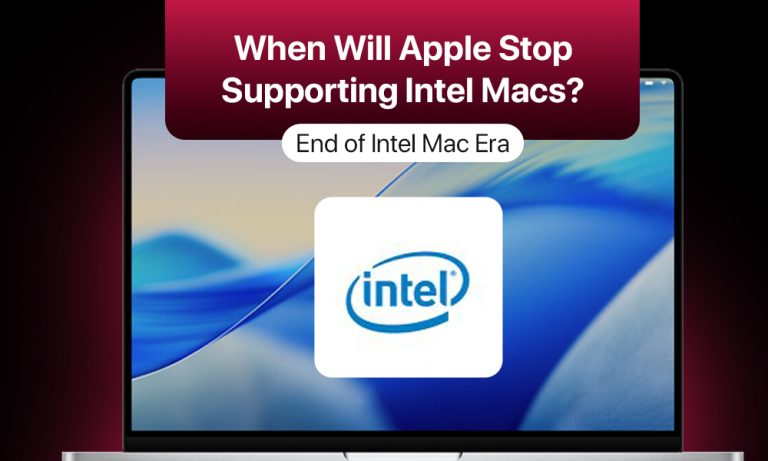What may appear to be the end of an era is, in fact, a transition period for Apple’s Mac product lineup. That’s right, we already know that macOS Tahoe will be the final release for all Intel Macs. Older Mac users, though, won’t be abandoned overnight.
So, what is in the cards for those using Intel Macs? How long can you stick to your devices, and how can you make the transition to newer models easier?
Intel Macs Era in Retrospective
Back in 2005, Apple basically switched from its old chips and introduced Intel microprocessors. By 2007, every Mac had made the switch. As a result, MacBooks became a game changer for Apple with their unprecedented system performance and the possibility to run Windows OS on Macs.
| Date | Milestone |
| 2005 | Announcement of transition to Intel Mac processors |
| 2006 | Launch of the first Intel-based Mac computers |
| 2007 | Transition of most devices to Intel processors |
| 2020 | Announcement of transition to Apple Silicon |
| 2023 | Transition of most devices to Apple Silicon |
| 2025 | MacOS Tahoe is announced to be the last update supporting Intel-based devices |
How Long will Intel Macs Be Supported?
As we’ve already stated, Apple won’t cut off Intel Mac users abruptly. On one hand, they ceased releasing software updates for some Intel-based Macs. So macOS Tahoe will not be compatible with MacBook Air or Mac mini computers powered by Intel Mac microprocessors. On the other hand, some Intel devices will continue to receive Apple support, at least temporarily.
The list of Intel-based Macs compatible with macOS Tahoe includes:
- 2019 16-inch MacBook Pro
- 2020 13-inch MacBook Pro
- 2020 iMacs
- 2019 Mac Pro
These models will keep getting updates for the next three years (limited to security updates and bug fixes).
What’s Coming Next for Intel Macs?
How does the news change user experience for Apple fans who still operate Intel Macs? After a grace period, Intel-based Macs will stop receiving significant upgrades, primarily new OS versions. It will influence users’ daily experience of working with older Mac models.
Here’s how the end of support for Apple Macs will influence those operating Intel Macs:
- Slower performance compared to their Apple Silicon counterparts
- Reduced energy efficiency and shorter battery life
- Incompatibility of some apps with Intel processors.
- Increasing pressure to switch to newer Mac models.
- A drop in value during a resale.
What Should You Do as an Intel Mac User?
So, you’ve got an Intel Mac sitting on your desk, and honestly, you’re probably side-eyeing all those shiny new Apple Silicon machines. You’re probably wondering, “How long before this thing turns into a glorified paperweight?” Here is what you can do to totally squeeze more life out of it.
1. Keep the System Updated
Apple’s decision to stop supporting your device will eliminate all security patch delivery, leaves your system needs to stay protected. Users need to establish an active security plan to prevent system vulnerabilities. After your Intel Mac stops receiving security updates, you should use a third-party browser that receives support and install an effective antivirus program to defend your device from malware.
2. Focus on Your Mac’s Security
Your system performance will improve when you maintain a clean operating system because it will extend the life of your Mac while providing a better user experience. You should choose software solutions that use fewer system resources whenever possible. Your Mac needs cleaning up by removing unused files and folders. The device needs hardware upgrades through RAM addition, battery replacement, and fan cleaning to stop overheating.
3. Be Ready to Transition to a New Mac
Your Intel-based Mac will function in the years to come. This is good news, especially if you don’t envision replacing a device in a year ot two. But be ready to start experiencing more inconveniences related to the outdated Mac model. So, switching to a new device between 2026 and 2027 ensures optimal results.
Set realistic timelines for future transition to another device and prepare your machine for the process. Back up all the important files using Time Machine. You can also turn to Migration Assistant to facilitate the data transfer.
4. Examine Additional Potential Uses
You pretty much have two options: sell your Mac now while people still want it, or just keep riding it out and see how long it lasts. If you’re leaning toward selling, don’t wait around for too long, as the resale value tanks.
Conclusion
Intel-based Macs are not going to vanish tomorrow, but the writing’s on the wall. As long as Apple’s still providing you with the security updates, you can opt for sticking with your current machine. When macOS Tahoe updates stop, you will have to decide whether you should switch to a newer model or to a different operating system.
FAQs
Some of the new features of macOS Tahoe remain accessible on Intel-based machines but iPhone Mirroring and Apple Intelligence tools are unavailable to these systems.
Switching to Apple Silicon becomes necessary for those Mac fans who want to access new macOS features. You can keep using your Intel Mac if your specific requirements don’t require recent updates and the current performance of your system is satisfactory.
You should purchase a new Mac model before your device reaches its end of support period which typically occurs within 2-3 years. Upgrading before your Mac reaches its end of support will help you maintain better resale value and create a smoother transition to Apple Silicon.