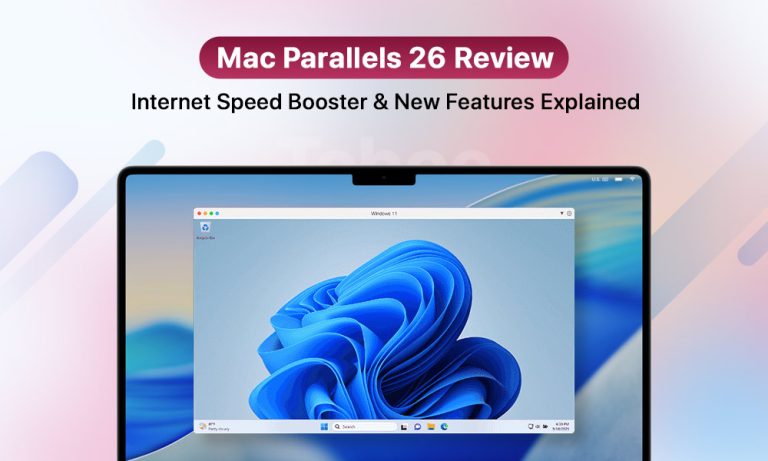The leading solution for Mac users who want to operate Windows and additional operating systems together with macOS is Parallels Desktop. The software provides developers, gamers, and regular business users with the most straightforward path to linking their work between macOS and Windows systems. The new Parallels 26 version delivers enhanced performance, better system integration, and a hidden Internet Speed Booster feature that has generated widespread interest.
The name alone sounds bold – who doesn’t want faster internet inside their virtual machine? But here’s the catch: Parallels hasn’t exactly been clear on how it works, or even if it does what users might hope. Is this a genuine breakthrough for Mac virtualization, or just another clever marketing ploy?
What’s New in Parallels 26?
The new Parallels Desktop 26 is more than just a performance patch – it’s been designed to keep up with the next wave of macOS and Windows updates, while also giving both individual users and IT teams some handy new tools. Here’s what stands out in this release:
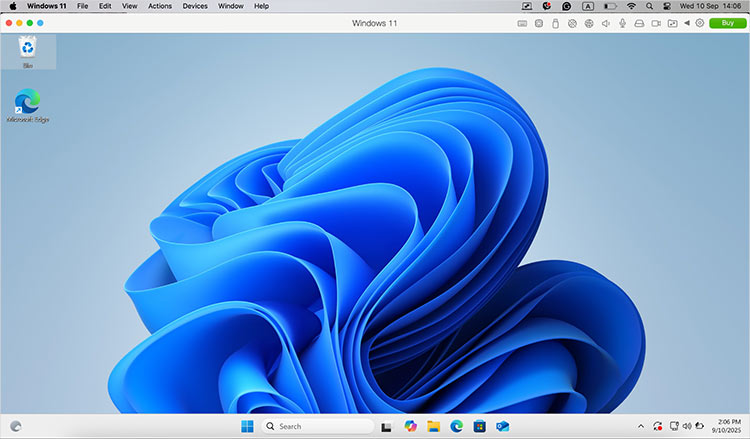
For Individual Users
- Supports macOS 13 and Windows 11 25H2 operating systems.
- Faster virtual machine startup, enhanced multitasking capabilities, and improved resource management for improved performance are offered by the software.
- Support for background process changes – ensures Coherence mode and setup routines continue running smoothly under macOS Tahoe.

- macOS integration is enhanced through improved copy-paste functionality, drag-and-drop operations, and display scaling for users with high-resolution monitors.
- Disk space visibility – Windows VMs can now detect your Mac’s available storage, helping prevent slowdowns and crashes.
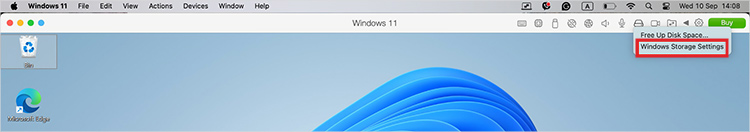
- Graphics and gaming – enhanced DirectX functionality for smoother Windows apps and games.
For Businesses & IT Teams
- Renewed SOC 2 Type II compliance – enterprise-grade security and privacy assurance.
- Single-app deployment guide – makes it easier to deploy just the Windows apps employees need, without a full Windows desktop.
- Jamf integration – new tools for monitoring and managing Windows OS updates in VMs.
- Granular policy controls – enterprise admins will gain more fine-tuned control over shared folders, USB access, and network modes.
The Headline Feature
And of course, the update everyone’s talking about: The Internet Speed Booster. Marketed as a way to improve connection performance inside VMs, it promises smoother browsing, streaming, and cloud workflows – but Parallels hasn’t explained exactly how it works.
What Exactly Is the Internet Speed Booster?
The name sounds exciting – who wouldn’t want to click a button and suddenly make their internet faster inside a virtual machine? But before we get carried away, let’s break down what Parallels might actually mean by this feature.
Parallels hasn’t published a deep technical explanation, which leaves users guessing. Based on how virtualization works, the Internet Speed Booster is less likely to be a magical bandwidth multiplier and more likely to be a set of network optimizations under the hood. Think of it as Parallels tuning the “pipes” between your Mac and your Windows VM so data flows more efficiently.
The following improvements are the most probable:
- The VM network driver requires optimization to enhance packet transfer between the host Mac and the virtual machine.
- The system optimizes network traffic distribution to enhance the performance of video streaming and gaming applications.
- The system optimizes resource distribution to prevent the VM from competing with macOS for network bandwidth access.
- The system works to minimize network connection interruptions that cause the virtual machine to experience slow online performance.
The system bypasses all speed restrictions imposed by your Internet Service Provider. No. The speed of your home internet connection, currently at 200 Mbps, will remain unchanged because Parallels cannot increase it to 500 Mbps. The system will optimize your virtual machine to achieve maximum host Mac speed while minimizing interruptions during operation.
The booster functions by minimizing virtualization-related performance overhead, rather than violating physical laws. The following section will assess whether these performance enhancements result in noticeable improvements in regular usage.
Virtualization Networking Realities
Before we decide whether the Internet Speed Booster is a real breakthrough, it helps to understand why internet performance inside a virtual machine often feels different from your Mac’s native connection.
When you run Windows on your Mac through Parallels, the VM doesn’t connect directly to the internet. Instead, it relies on virtual networking – a system that sits between your Mac’s hardware and the Windows environment. This extra layer adds convenience but can also introduce overhead.
Why VM Internet Feels Slower
Here are some of the common reasons:
- Virtual network drivers – Data has to move through virtualized drivers, which aren’t always as efficient as native ones.
- NAT (Network Address Translation) – By default, your VM often shares the host’s connection through NAT, which can add slight latency.
- Resource competition – If your Mac is busy with background tasks, the VM may not get priority access to bandwidth.
- Packet processing overhead – Every request from Windows travels through macOS before reaching the internet, adding a small delay.
What Can Actually Be Improved
While Parallels can’t make your ISP faster, there are areas where optimization does make sense:
- Packet prioritization – Making sure time-sensitive traffic like streaming or gaming gets processed first.
- Driver efficiency – Reducing the translation steps between Mac and VM networking.
- Allocates bandwidth more effectively to stop macOS and Windows from interfering with each other during intense download operations.
- Maintains stable connections by reducing the random interruptions and speed reductions that affect virtualized systems.
Next Big Thing or Marketing Gimmick?
The Internet Speed Booster sounds like a considerable promise, but the reality is more balanced. It doesn’t magically increase your internet speed beyond what your provider gives you – but it does make virtualized networking feel a bit smoother.
Here’s what our testing and analysis suggest:
Where it helps:
- Streaming video feels a little more stable.
- Large downloads inside a VM stay closer to the host Mac’s speeds.
- Cloud apps and online development tools show slightly reduced latency.
Where it falls short:
- No effect on your actual ISP bandwidth.
- Gains are subtle – light users may not even notice.
- Lack of technical transparency leaves some uncertainty.
So is it a game-changer? For heavy Parallels users who live in their VMs, it’s a slight but real improvement. For casual users, it’s closer to a gimmick with potential.
Should You Upgrade to Parallels 26?
Parallels Desktop 26 isn’t just about one flashy feature – it’s a refinement release that makes running Windows on a Mac more seamless than ever. Between support for macOS Tahoe 26, expanded Windows 11 compatibility, smarter resource handling, and improved IT tools, it feels like a confident step forward.
When deciding whether to upgrade, think about how you use Parallels:
- Daily user? Developers, remote workers, and gamers will appreciate the overall performance gains – and the Internet Speed Booster will add a little extra polish.
- Occasional user? If you only open a VM once in a while, the new features may not be compelling enough on their own.
- IT or enterprise environment? The compliance updates, Jamf support, and policy controls make this a valuable upgrade.
Conclusion
Parallels for Mac is worth the upgrade if virtualization is a central part of your workflow. The Internet Speed Booster won’t blow your mind, but it nudges the VM experience closer to native performance – and that’s a win for Mac users who rely on Windows.