People who work extensively on their Macs understand the common situation where vital work is interrupted because their iPhone starts ringing. You pause your job to answer the call, then discover additional notifications that divert your attention away from your task.
Apple developers have identified this issue, which led them to create the new Phone application that was launched at the same time as macOS Tahoe 26. The Phone app was officially introduced at WWDC 2025 alongside macOS Tahoe (macOS 26), marking Apple’s push to bring iPhone-native apps directly to the Mac. The new Mac Phone App allows users to handle calls without needing their iPhone. Your Mac now enables full access to all your call history, along with contact details and voicemail content.
The Messages app redesign accompanies this launch as Apple continues its effort to create a unified communication platform across all devices.
The small interface changes deliver major advantages to users who need to stay focused while keeping their phone away.
What is the Phone App on Mac?
The new Phone application on Mac offers users a seamless way to make phone calls directly from their computer. The previous methods of taking calls through FaceTime and Continuity features worked as workarounds but never felt like a genuine solution. Unlike those temporary solutions, the Phone app mirrors the look and feel of the Apple Phone app, giving Mac users an experience that feels native for the first time.
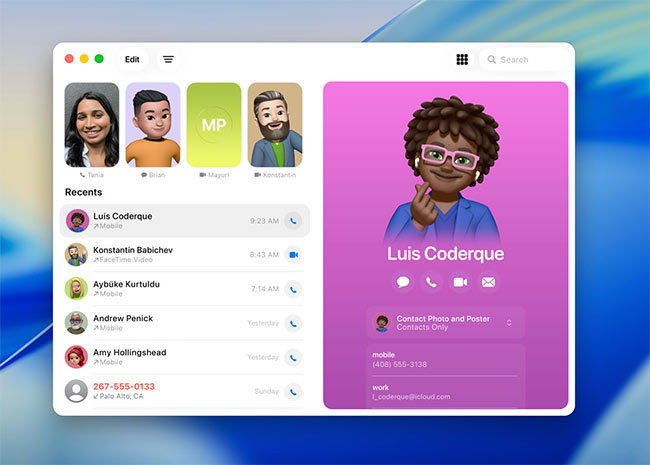
The application offers users an iPhone-like interface to manage calls on their desktop or laptop computers. You can:
- Answer phone calls through its built-in microphone and speakers.
- Check your complete call record, which automatically matches the history from your iPhone.
- Access your voicemail messages directly from your Mac. All without needing to handle your phone.
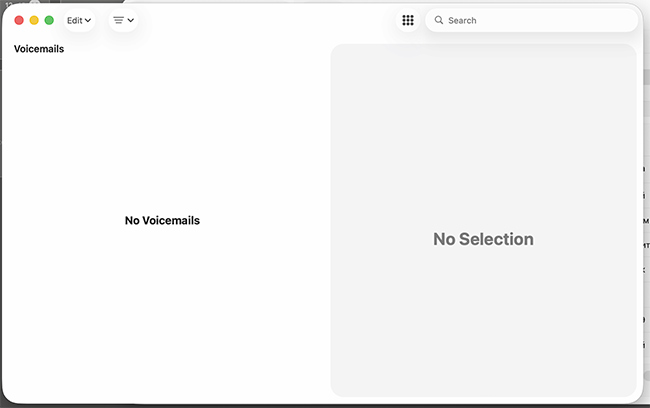
- Use your contact list functions identically to those on the iPhone, with Caller ID and recent call history features preserved.
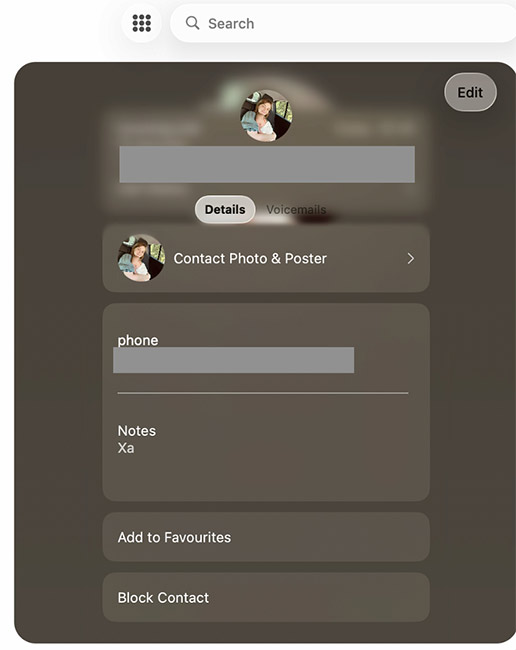
- Live AI-translation that provides subtitles while speaking.
The Apple ID enables the connection between your Mac and iPhone to function as a unified system. Your Mac will function as a complete extension of your iPhone’s calling capabilities when both devices share the same account and stay within reach of each other.
Key Features and Functions
The Phone app for Mac functions as a direct transfer of iPhone features to your computer system without any modifications. The application represents Apple’s effort to unite macOS and iOS through a unified user experience between devices. The following section demonstrates how this system operates:
- Phone calls can be answered using your Mac speakers or headset without needing to reach for your iPhone.
- The Mac and iPhone maintain instant synchronization of all call activities, including incoming, outgoing, and missed calls.
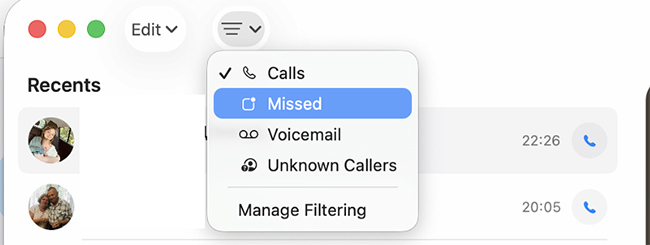
- Call Screening lets you determine unknown callers before you pick up the phone. This feature prevents unwanted interruptions.
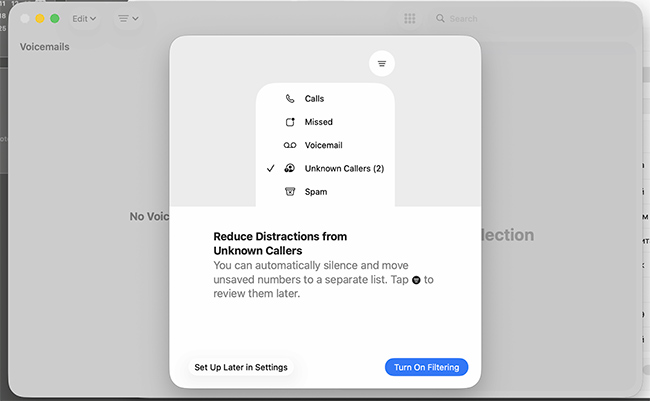
- The app enables users to access their voicemail messages directly from their computer display. Users can listen to voicemails while having the option to save them for later or permanently remove them without needing to unlock their phone.
- The Phone App lets users access their entire iCloud contact list, which provides identical contact and calling features that iPhone users experience.
- The ongoing calls can be transferred between your Mac and iPhone by simply touching the screen.
- The system operates as a hold assistant, which tracks your line while waiting for someone to answer so you can maintain your work activities.
- Contact Posters show customized images of your friends, family members, and colleagues, which helps you identify callers instantly.
The Phone application you already use on your iPhone is now available on your Tahoe 26 Mac, providing an uninterrupted workflow without requiring access to your iPhone screen.
Why This Matters for Productivity?
The Phone app on Mac offers professionals who use their Macs extensively a solution to eliminate their primary distraction point. The app delivers all call functions, which removes the need to stop work for iPhone unlocking and searching. The minor change enables users to save time while minimizing task interruptions, which helps them stay focused on their primary work activities.
Who Benefits the Most
The Phone app provides convenience to different user groups who want to simplify their daily operations:
- Users can reduce interruptions by using the application to check their iPhone only occasionally, allowing them to stay focused on their work.

- Students can study their classes while their Mac receives important calls, even when their iPhone becomes unavailable.
- The platform enables business professionals to boost their productivity by uniting all communication tools into one platform.
The application helps users minimize interruptions by allowing them to check their iPhone only occasionally, enabling them to maintain their focus.
The Future of Mac and iPhone Integration
The Phone app on Mac demonstrates Apple’s dedication to developing advanced cross-device functionality between its products. The future development of macOS and iOS will bring about enhanced unification between communication tools, productivity applications, and collaboration features.
Experts suggest Apple could expand the app further, adding call recording (where legally supported), CRM integration for businesses, and AI-powered voicemail transcription – features that would push the Mac even deeper into professional workflows.
Conclusion
The Mac Phone app delivers multiple advantages to users who want to boost their productivity and simplify their workflow management. They can handle phone calls directly from their Mac without interruptions because Apple enables direct call management, which eliminates the need to use their iPhone.
The Phone app integration on Mac represents a minor advancement that demonstrates Apple’s dedication to creating a unified iPhone and Mac system. The update delivers outstanding value to users who handle numerous notifications because it enables them to stay available during important moments while keeping their focus intact.