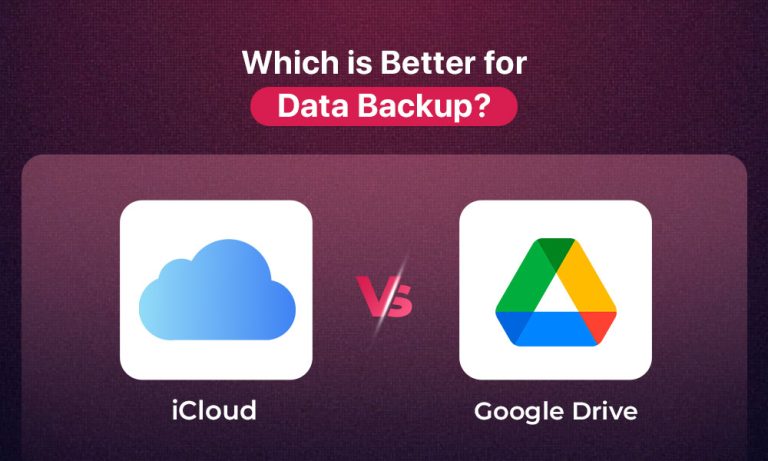Data management changed completely with the invention of cloud storage. Cloud technology meant more accessibility, security, and data recovery options. Nowadays, users feel lost with the number of cloud storage solutions the market offers. So, with iCloud and Google Drive being the major powerhouses in the field, which is the better one?
This blog post offers a comprehensive analysis of the aforementioned cloud storage, including a detailed description of the plans, functionality, and advantages that each platform provides.
Intro to iCloud and Google Drive
iCloud: Initially launched on October 12, 2011, as personal cloud storage for Apple Inc. iCloud is used by Apple users to share data fast and conveniently across multiple Apple devices. iCloud is often used as a backup service, and thus it helps keep data straightforward to restore on Macs and iPhones.
Google Drive: Launched on April 24, 2012, Google Drive now has as many as 2 billion active users monthly, making it one of the most popular cloud storage services worldwide. The service gained popularity among a broad audience as it offers extensive storage options for free and excellent collaboration tools. No wonder businesses, educational institutions, and individuals seeking a storage option for cross-platform use rely on Google Drive storage.
Side-by-Side Comparison of iCloud vs. Google Storage
When deciding which cloud storage is appropriate, take into account its offered features and pricing. Let us discuss the major differences between iCloud and Google Drive to help you decide.
iCloud vs. Google Drive Pricing
Both services offer free storage, but after reaching the set limit, you will need to pay a monthly fee. The prices for extra GB of storage vary, as well as the starting point at which you are charged.
| iCloud Plans & Pricing | |
| Free | 5GB |
| $0.99/month | 50GB |
| $2.99/month | 200GB |
| $9.99/month | 2TB |
| $29.99/month | 6TB |
| $59.99/month | 12TB |
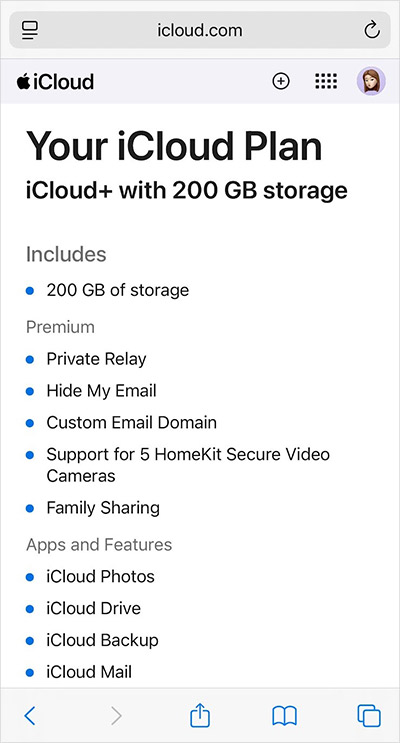
| Google Drive Plans & Pricing | |
| Free | 15GB |
| $1.99/month | 100GB |
| $2.99/month | 200GB |
| $9.99/month | 2TB |
| Custom | Individual plans for business |
An upgrade to the Premium version will not only provide you with 2TB of storage but also unlock Google Gemini Pro AI models.
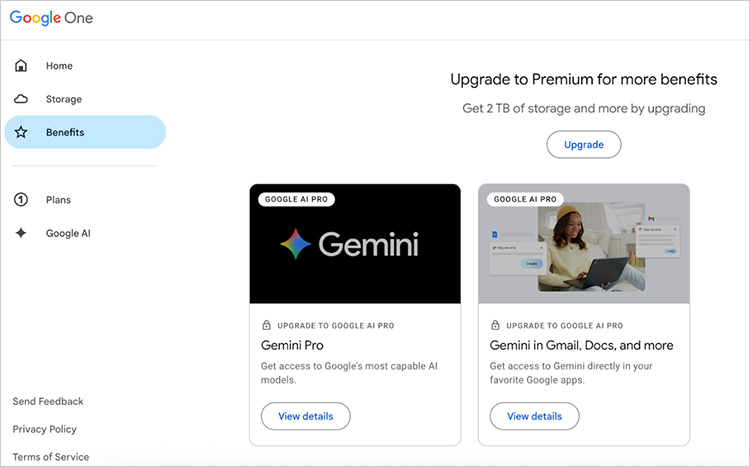
As you can see, iCloud offers Apple users a wider range of plans to meet the individual needs of each client. If you need a small storage space, it may be a more reasonable solution. Those interested in a larger number of GB will benefit more from Google Drive.
File Management
iCloud allows Apple users to efficiently transfer files across different Apple devices. Another function of iCloud Storage is to automatically back up the data. This feature can come handy in case of accidental data loss. Additionally, it offers great management of multimedia files, such as photos and videos.
Google Drive service is better suited if the user is required to share information across different platforms. They could do this by sharing URLs or by sending email invitations.Google users can also collaborate live in Google Sheets. Google Docs, and other tools. To access these features, you must have a Google Account, though.
Platform Integration
iCloud: This service is tailored to perfectly meet the needs of users relying on the Apple ecosystem. They can share not only data, but also settings with other users and unify their experience across multiple devices. The iCloud Keychain feature is another wonderful addition, helping manage passwords on numerous devices.
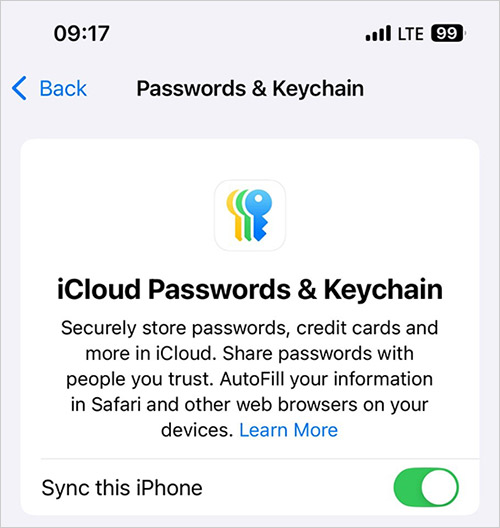
Google Drive: Many Android users are likely to choose Google Drive because it syncs well with Android devices. With Google Drive, you can also edit files and share with groups, as well as include files created in Sheets, Docs, and Slides. Importantly, different permission levels can be set on who can edit, view, and comment in the file. Your permission levels can all be provided to users using any type of platform (macOS, iOS devices, etc.).
Collaboration Tools
iCloud: In iCloud, productivity tools are carried through the Apple Ecosystem.
Among them, Apple users can benefit from:
- Pages (documents)
- Numbers (spreadsheets)
- Keynote (presentations)
- Notes
- Reminders
- Calendar
- Freeform
- iCloud Drive
- Find My (finding your Apple devices).
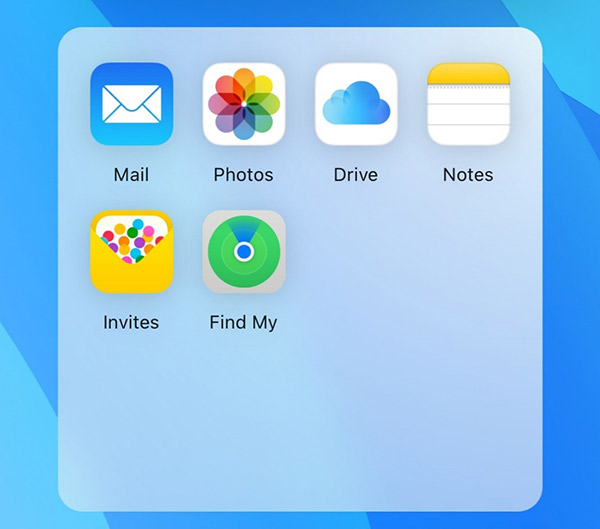
Google Drive Tools: Google’s suite of productivity tools, powered by Google Workspace. Billions of users choose them due to their seamless integration across platforms.
Popular Google Drive collaboration tools include:
- Google Docs (documents)
- Google Sheets (spreadsheets)
- Google Slides (presentations)
- Google Meet (video calls)
- Google Keep (note-taking)
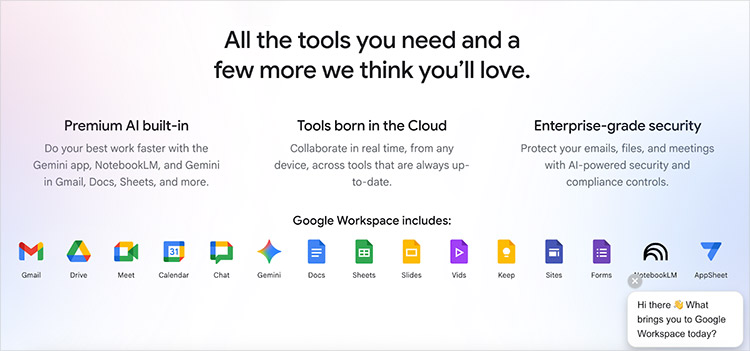
Security
iCloud and Google Drive are both praised for their outstanding data storage safety. They implement robust measures to keep their users’ data safe. Thus, the services utilize two-factor verification and data encryption to improve account security. iCloud has certain advantages, though. Namely, it encrypts some data with end-to-end encryption, making it impossible for anyone but the user to access the files. In that regard, iCloud is a more secure option.
Performance and Reliability
iCloud is renowned for its reliability, data sync, and strong data encryption. When it comes to data transfer, however, Google Drive consistently delivers better results. This is especially prominent when discussing the upload of larger files to the drive.
iCloud vs. Google Drive: Final Thoughts
To simply claim one of these cloud storage solutions is better than the other would be far from an objective conclusion. Users’ individual preferences and selections will vary depending on a number of factors, including functionality, pricing, and reliability. Obviously, iCloud is recommended primarily to Apple users. Google Drive, however, is available and a more common choice for cross-platform use, team collaboration on large files, and free users.
FAQ
Despite its popularity among Apple fans, iCloud isn’t free from disadvantages, the most noticeable ones being limited free storage, slow large file upload, and less convenient access to it through other devices.
Google Drive can replace multiple features supported by iCloud and become a strong alternative to it, but we must take into account that iCloud has unique Apple ecosystem integration and serves as an automatic backup of Apple devices.
While Google Photos has greater photo editing tools and greater free storage for users, if you are integrated into the Apple ecosystem, iCloud is still a better option.