macOS Sequoia has been on the market for quite a while. Officially launched back in September 2024, it marked the release of some significant updates, bringing Apple fans’ user experience to a new level. Although macOS Sequoia is a major improvement to the system’s performance in most aspects, there are still some limitations to it that one should keep in mind.
Following is a quick summary of the big features of macOS Sequoia and certain pitfalls of the upgrade.
MacOS Sequoia Key Improvements: What Was Good?
iPhone Mirroring
macOS Sequoia introduced Apple fans to a groundbreaking feature of iPhone mirroring. It offers a unique bridge between your Mac and your iPhone, allowing you to view and control the latter from your Mac’s screen. In a nutshell, you can now use your Mac’s trackpad or mouse and operate your phone, recreating the experience of using your phone but from a laptop.
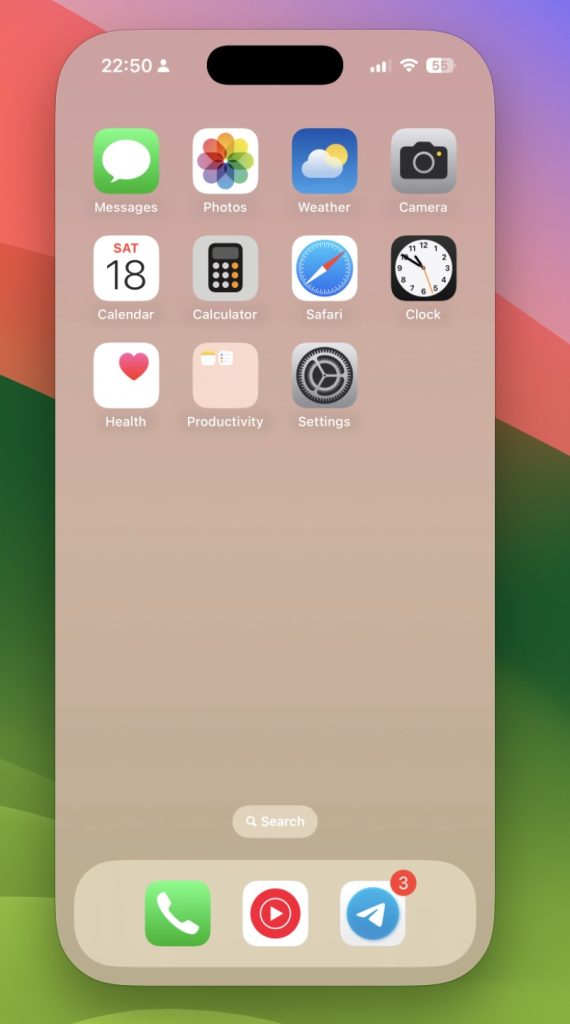
Mac users report the following benefits of iPhone Mirroring:
- Accessing and interacting with iPhone notifications on their Macs
- Using the apps available only on iPhones
- Creating longer texts in iPhone apps
- Simplified file transferring
- Less switching between the devices
New Password Manager
A new password manager introduced in macOS Sequoia is a significant improvement over the previous password management systems, such as Safari/ iCloud Keychains and system settings. Its most important advantage is that users can now store all their credentials in one place and keep them protected with end-to-end encryption.

Other advantages of the feature are:
- Data synchronization across multiple Apple devices
- Simplified navigation through a defragmented interface
- Notifications about security concerns over weak or reused passwords
- Password import through other password managers (with certain limitations)
Updated Safari
One of the most notable tools in the newly launched Safari is the “Hide Distracting Items” feature. While the removal is not permanent, it gives the user the ability to dismiss distracting items. A number of users have noted that it appears to be more accurate and effective than a standard ad blocker.
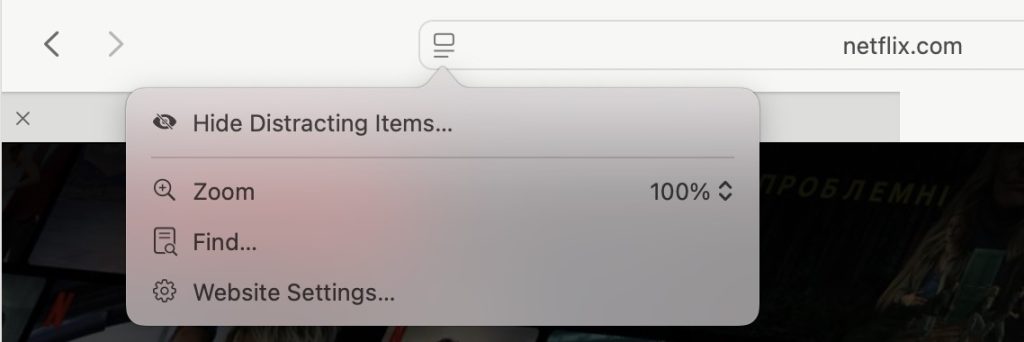
Another beneficial feature within Sequoia is the upgraded Highlights in Safari. Highlights is a machine-learned tool that gives users a way to skim and summarize an article without having to read the entire article.
New AI Features
Initially, the macOS Sequoia release (macOS 15.0) remained AI-free. macOS 15.1 and 15.2, though, were an entirely different story. They gave Apple fans more context-aware tools based on Artificial Intelligence.
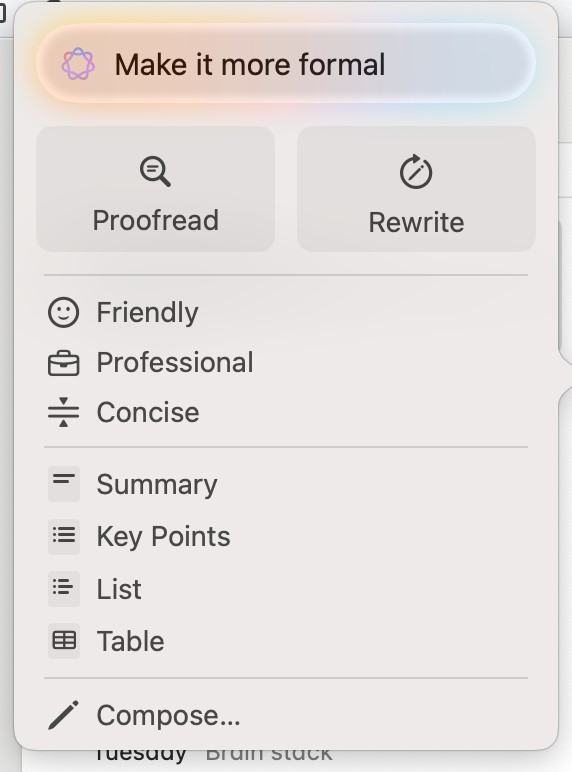
Sequoia AI Tools include:
- Writing tools for proofreading, rewriting, and summarizing
- Image playground for image generation
- Improved Siri conversations
- Note transcription
- Natural language search in Photos
It is worth noting that the AI tools are Mac-specific for those using Apple Silicon.
Updated Massages
Sequoia brought another set of powerful updates to Messages, allowing better customization of creating and sending messages.
Among key improvements, one can find:
Scheduling messages
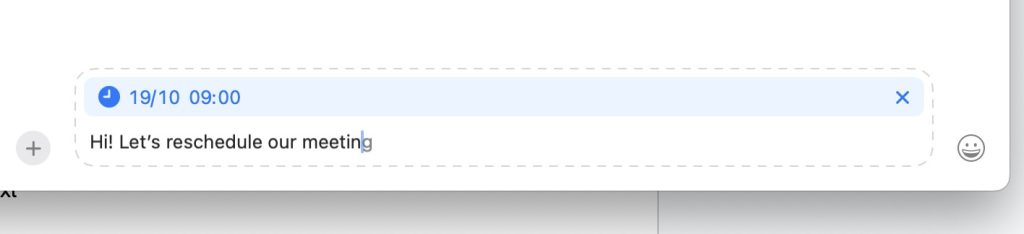
- Improved text formatting
- Adding animated objects to the text
- Expanded Tapbacks
- Improved control over image compression (sending low-quality or high-quality images)
Math Notes
Mac users who regularly perform calculations can benefit significantly from an improvement to Notes known as Math Notes. In Sequoia Notes, it is transformed into a powerful tool for various mathematical tasks, such as inline calculations and unit conversion. You can also integrate Math Notes with the Calculator app, so editing data becomes even more seamless.
Users’ Complaints (MacOS Sequoia Shortcomings)
Performance Issues
Unfortunately, reports of general system slugishness after upgrading to Sequoia are not rare. System performance is better on newer Macs, whereas those using older devices encounter more friction.
Common performance issues after the Sequoia upgrade:
- Slower startup
- Windows freezing
- Excessive CPU usage
- Extreme slowness on devices with older hardware
Battery Issues
Sequoia users report experiencing battery life issues after upgrading their devices to macOS Sequoia. This topic is an ongoing source of discussion on Apple forums, where some users claim their battery life has gone from 5+ to 3 hours of use under the same load.
Possible factors contributing to battery life issues are:
- Increased background activity
- Excessive CPU usage due to third-party compatibility issues
- Not sending to “sleep” specific components in the Sleep mode
Confusing Permission Prompts
Sequoia users are coming across a great deal of prompts if they are recording the screen or using the local networks. The activities that involve capturing the screen also require the consent of the app to have access to the computer screen and audio. Users have stated that the main issue is that the prompts are confusing, repetitive, and intrusive, which interrupts their work process.
Issues With Detecting External Monitors
It’s common for Sequoia users to experience problems while connecting external displays.
Display recognition problems include:
- External monitor not recognized
- “No Signal” and a black screen, though the display is seen in Settings
- Failures with waking up after sleep
- Increased CPU usage when the display is connected
These issues are widespread among users operating a multiple-monitor setup for productivity.
Misleading iPhone Status
Despite the noticeable benefits, iPhone Mirroring can bring, some users report issues trying to connect their iPhones to Macs. For instance, the iPhone status may not be adequately recognized and marked as active when it’s not.
Other issues with iPhone Mirroring are:
- Notifications not appearing
- Confusion between mirrored and native apps
- Failures connecting to iPhone Mirroring
macOS Sequoia: Summing Up
MacOS Sequoia is one of the most ambitious macOS updates. It offered a myriad of new features and transformed the user experience for Apple Silicon and Intel users alike. The ecosystem integration and new AI functions were truly revolutionary. Despite bugs and reports of slow system performance, this marks a transition into a new era of AI features and ecosystem fluidity, a must for future macOS releases.
FAQ
Definitely, you can get some Intel Macs (from 2019 onwards) to run Sequoia, but the AI features are limited to Apple Silicon only.
The upgrade of your device’s responsiveness to Sequoia is mostly dependent on the hardware you are using. Apple Silicon users receive a better experience during the update, while users of the older models are struggling with system bugs, overheating, and high CPU usage.
It is indeed more secure as a consequence of the raised app permissions, continuous security updates in the background, and better privacy options.