You would never expect to wake up one morning to discover that your phone is completely empty because all your photos, contacts, and important files have disappeared. Data loss occurs through accidental taps, software malfunctions, and stolen devices, which makes it feel like you have lost essential parts of your life. Smartphones function as small digital libraries that contain both personal memories and essential work documents.
Protecting your data is not only intelligent but also vital. This article provides answers on how to prevent mobile data loss while maintaining digital security regardless of any situation.
1. Regular Backups and Recovery Testing
Regular smartphone data backup stands as an easy yet highly effective method for mobile data loss prevention. Regular backups through built-in cloud services, such as iCloud and Google Drive or external storage methods protect your data from loss when your device becomes lost or stolen or suffers damage.
The process to establish regular backups includes the following steps:
- Modern smartphones allow users to set automatic backup options that perform daily or weekly cloud backups with minimal user interaction.
- The second protection layer should include transferring essential files to your computer or external drive every few weeks.
Your backups require protection through strong passwords and two-factor authentication activation for your cloud account.
For iOS (iPhone):
- Open the Settings app, then navigate to [Your Name] followed by iCloud > iCloud Backup.
- The iCloud Backup option should be enabled, followed by tapping Back Up Now.
- Your iPhone needs both Wi-Fi connectivity and power to perform automatic daily backups.
- You can create an encrypted full backup using iTunes/Finder on your computer as an additional protection measure.
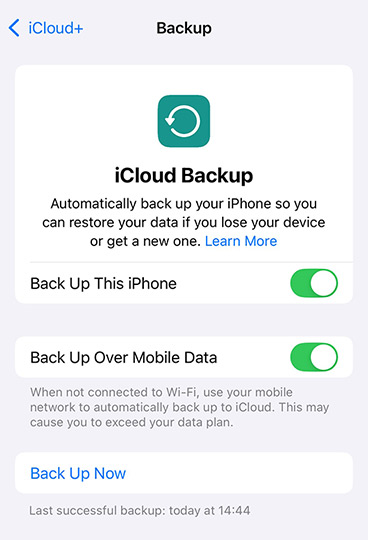
For Android:
- Open Settings > Google > Backup (path may vary by device).
- Select your Google account from the Backup to Google Drive menu.
- Make sure Wi-Fi remains active to let the device automatically back up your apps, together with contacts and settings.
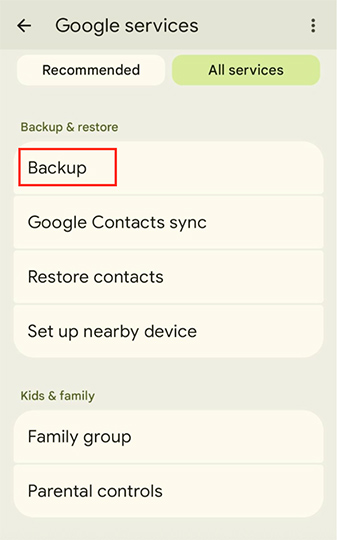
Don’t forget recovery testing:
The creation of backups alone does not suffice because you must verify their functionality. Check the backup system by recovering a few files or contacts onto another device periodically. Set a reminder to check your backups every month.
Consistency ensures that new photos, contacts, and documents are always saved, giving you a full copy of your most recent data. The combination of regular backups with recovery tests provides complete protection for your phone data as well as your entire digital existence.
2. Use Strong Security and Updates
The best backup plan will fail when hackers or malware attack an unprotected smartphone. Your data requires both strong security practices and regular software updates for mobile data loss prevention.
Use strong passwords and biometrics
- Choose a complex PIN or password instead of using the basic pattern “1234.”
- The additional protection of fingerprint or facial recognition should be enabled for enhanced security.
- You should create different passwords for each app and account instead of using the same password everywhere.
Keep your software up to date
- System updates contain security fixes that hackers cannot use to penetrate the system.
- Regularly update your apps because outdated versions contain security vulnerabilities.
- Enable automatic updates to avoid missing critical patches.
Install trusted security apps (optional):
The security benefits of reputable antivirus or anti-malware apps apply to specific Android devices. The built-in security tools Find My iPhone and Find My Device allow you to remotely lock or erase your phone when it gets lost.
Your smartphone security protects both your device and your identity, together with your financial details and personal information. Strong security measures that take only a few minutes to set up will prevent future data loss and stress that could last for hours.
3. Download Apps Only from Trusted Sources
Your smartphone security faces its biggest threat from installing apps through unverified sources. Your personal information becomes vulnerable to theft, while malicious applications can both hide malware and demand ransom payments for your data access. You can protect yourself from this risk by downloading apps exclusively from official and verified stores.
For iOS (iPhone/iPad):
- Use the App Store exclusively. Apple performs security checks on each app before it reaches the public market, thus minimizing the chance of malware infections.
- Jailbreaking your device will disable Apple’s security features, which creates an opening for dangerous applications to enter your system.
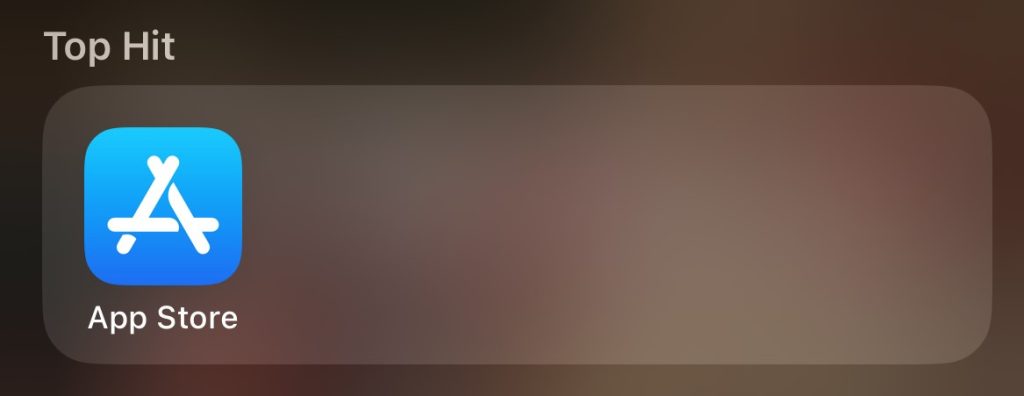
For Android:
- Users should obtain their apps exclusively from the Google Play Store and their device manufacturer’s official store, such as Samsung Galaxy Store (for Samsung).
- Disable “Install Unknown Apps” in your device settings unless you absolutely trust the source.
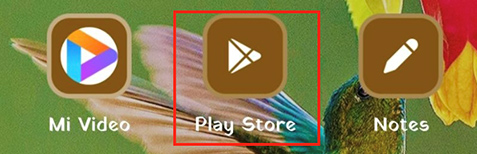
All applications installed outside of the Play Store require developer verification and antivirus software scans to ensure safety.
How to spot safe apps:
- Check reviews and ratings before downloading.
- The application selection process should start by examining download numbers together with developer verification.
- A calculator application that demands both camera permissions and contact data access shows potential security risks.
You can protect your data when you install apps from trusted sources while keeping track of permission requests.
4. Manage Your Storage
When storage space reaches zero capacity, your information faces the risk of destruction and losing access to important files. Your smartphone memory at its near-full state leads to app crashes, stops update installations, and prevents backup completion. Your device can run properly while maintaining file safety through proper storage management.
Tips to manage storage effectively:
- Regularly delete unnecessary files. Remove old screenshots, duplicate photos, and unused documents.
- Offload apps you don’t use. On iOS, enable “Offload Unused Apps”; on Android, uninstall apps you haven’t opened in months.
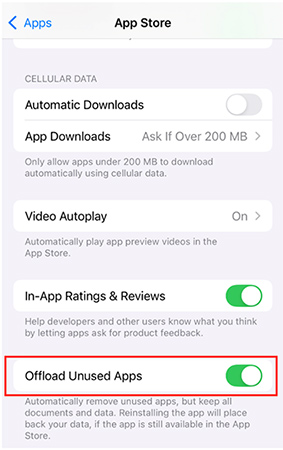
- Use cloud storage. Move large videos and photos to services like Google Photos, iCloud, or Dropbox to free up space.
- Clear cache. On Android, clear cached data for apps that use a lot of space. iOS manages cache automatically, but restarting your device occasionally helps.
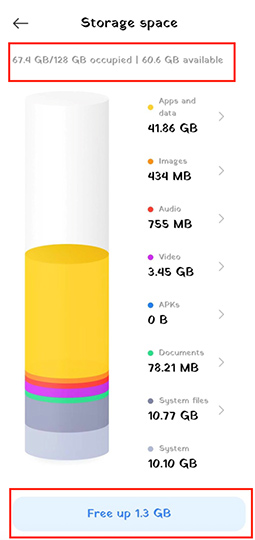
- Monitor storage usage. Both iOS and Android provide a breakdown of what’s taking up space in Settings, so you can quickly see what needs cleaning.
Having at least 10-20% of your device’s storage free space provides both optimal device performance, backup simplicity, and protects your data from system failures. A well-organized phone is not only faster but also safer for your information.
5. Protect Your Device from Physical Damage
The loss of data occurs through physical accidents like phone drops into water or screen destruction, rather than hacker attacks or software bugs. Physical protection is equally important to digital security.
How to keep your device safe:
- A durable case, together with a screen protector, protects against most accidental drops and impacts.
- Extreme temperatures should be avoided because leaving your phone in a hot car or freezing environment can damage internal components and corrupt data.
- Be mindful around water: Even water-resistant devices aren’t immune to damage. Use waterproof pouches near pools, beaches, or during rainy weather.
- Handle charging carefully: Using damaged cables or cheap chargers can lead to short circuits and data corruption. Stick to certified accessories.
If your phone experiences physical damage, you should immediately stop using it and perform a data backup through the device if it remains operational.
Conclusion
A smartphone contains important files you need, along with your photographs, contact information, professional documents, and precious personal memories. The implementation of proper habits will provide mobile data loss prevention.
- Data backup operations should be performed regularly, while recovery tests should also be conducted.
- Your device needs strong passwords and regular updates to maintain security.
- You should download applications only from trusted sources.
- The prevention of system errors depends on appropriate storage management practices.
- Your phone needs physical protection to stop accidental loss from happening.
These smartphone routines require minimal time investment to deliver long-term peace of mind during your phone usage. Your device remains safe for productive work because you can stay focused on your tasks, knowing your digital assets are protected from unexpected occurrences.
Read more: