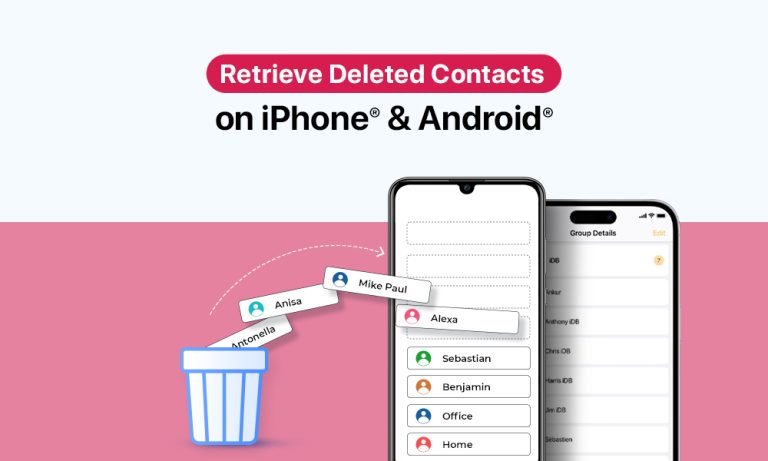It can seem like a part of who you are has been erased when you lose the contacts on your phone. Your friends’, family’s, or necessary services’ contacts—all can be gone in a moment, and it may seem that there is no way of getting back. For some, the situation is even more of a nightmare when they lose business contacts, causing immense financial strain.
Irrespective of your device type, accidental erasure of your phone numbers is not final. There are ways to retrieve deleted phone numbers on both iPhone and Android phones, and this guide will walk you through the available solutions. Let’s get started.
4 Common Reasons for Deleted Contacts on iPhone or Android
Users report contact erasure for a myriad of reasons. Sometimes, accidental phone number loss happens due to a simple error—you may accidentally remove important contacts manually while cleaning up your phone. However, in most cases, users must recover deleted contacts on iPhone or Android due to software issues or SIM card damage (if the contacts are kept on the SIM card only).
Here are some of the frequent causes of accidental loss of phone numbers:
- Issues during the cloud sync process: Whether you keep your contacts on iCloud or a Google Account, you may accidentally delete or overwrite the contacts if sync settings are not set correctly. Another data loss scenario is when you store contacts in different accounts and accidentally delete one of them.
- System reset: A reset will erase data stored on the phone. You can delete the phone numbers as long as you sync and back up the contacts to cloud storage before resetting.
- Changing phones: Whenever you replace your phone with a new device, all required information, including phone numbers, must be moved to the new device. Your data will be lost due to the wrong transfer from one phone to another.
- Conflicts with third-party software: Some users report losing their contacts after running third-party cleaning software or contact managers, which can merge or remove some contacts altogether.
How to Find Deleted Contacts on iPhone?
How you restore your lost iPhone contacts depends on whether you sync your data with cloud storage. Regularly performing the system backup can make restoring recent contacts easier. Let’s explore the options available for iPhone users.
Solution 1: How to See Deleted Contacts on iPhone with iCloud Sync
A first aid solution for those who regularly back up their phones to iCloud is to retrieve the contacts through a browser using iСlould.com.
- Open your iPhone’s browser and go to iСlould.com to log in to your iCloud account.
- Click on Data Recovery at the very bottom of the screen.
- Scroll down to select Restore Contacts.
- Choose the most recent contacts backup from the list and click on Restore.
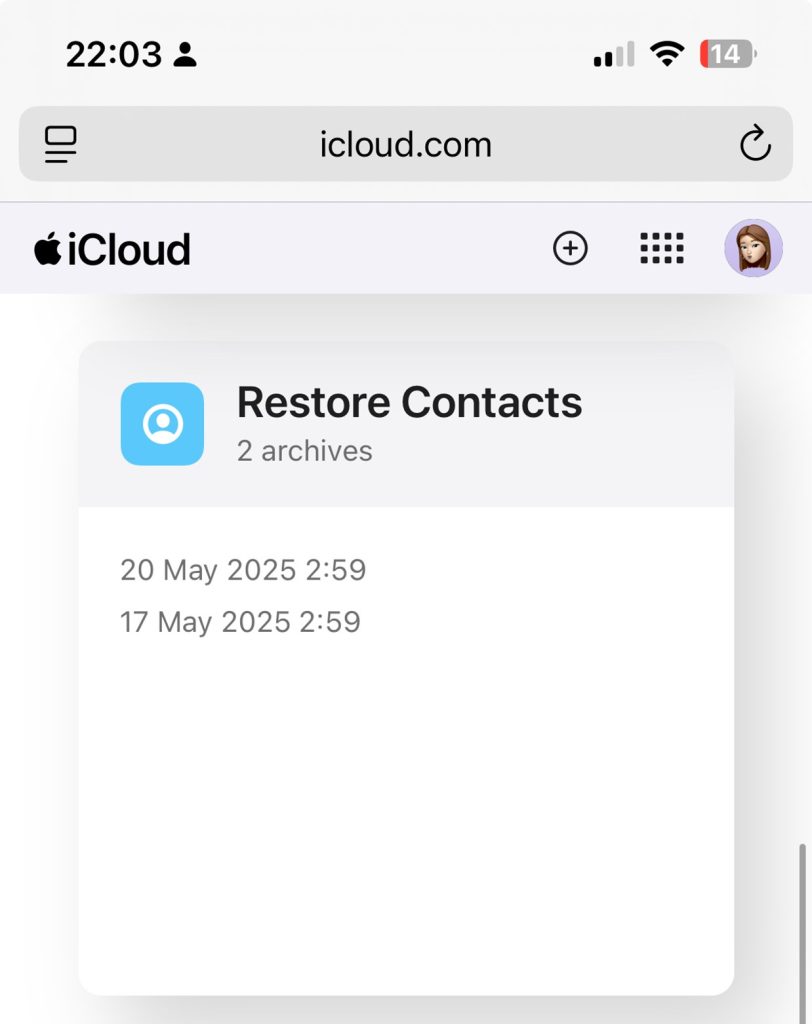
Solution 2: Bring Back Deleted Contacts from iPhone with iTunes or Finder
This approach works best for those who normally make phone backups through their computer systems. iTunes enables PC users, and Finder enables Mac users to retrieve contacts from their phone backup.
This is how you can restore recently deleted contacts from your iPhone using iTunes/Finder:
- Connect your iPhone to the computer or laptop you use.
- You can find your phone in Finder (macOS) or iTunes (Windows).
- You need to pick Restore Backup and then pick your most recent backup version to restore it to your iPhone.
Solution 3: Find Lost Contacts via Gmail Account
Most email providers offer the option of saving your contacts. However, this feature is available only when you sync your data. Since Gmail is one of the most common domains, we offer a step-by-step guide to retrieving your contacts through your Gmail account.
- Open the Settings app on your iPhone and go to Mail.
- Select Gmail under Accounts and check if “Contacts” are enabled (they should appear green).
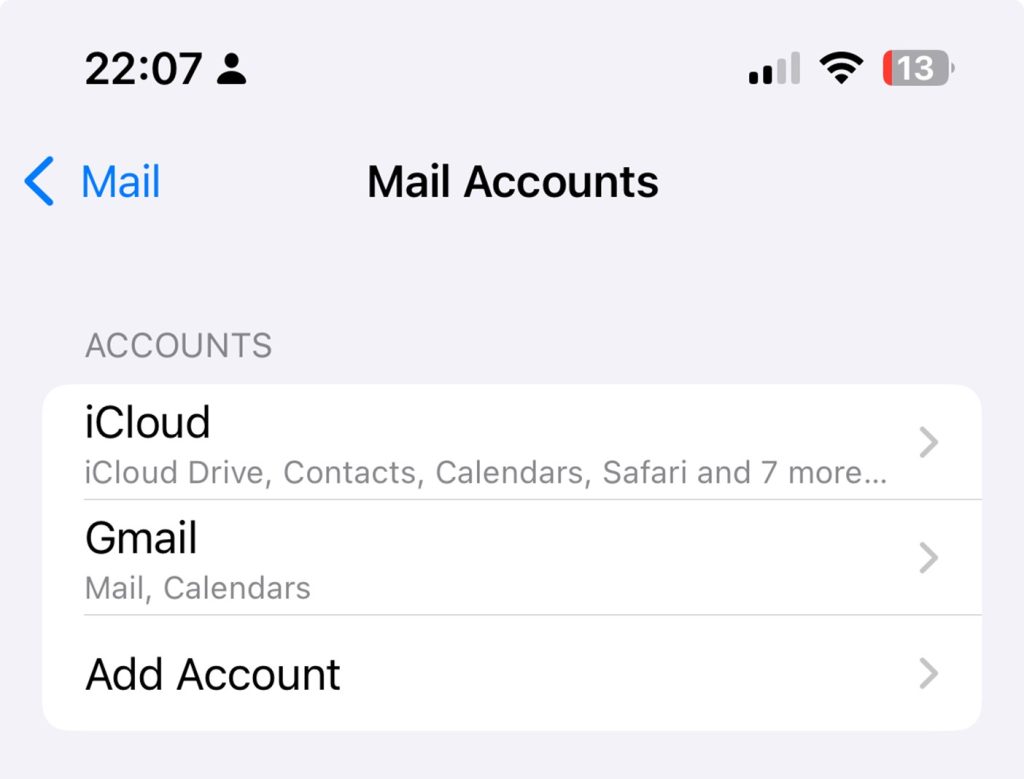
- Go back to the Contacts app, refresh the list of phone numbers and check if lost contacts reappeared.
Solution 4: Access Lost Data Using Third-Party Software
The last resort solution for users who lack contact backups involves restoring deleted phone numbers through third-party software solutions. The applications scan of your device’s internal memory space to find deleted information, which may include contact details. We strongly recommend opting for trustworthy and reliable software products, which should be installed from authorized websites to protect your device from malware risks.
How to Restore Deleted Contacts on Android?
People operating Android devices that lose their phone numbers possess multiple recovery options that depend on their data synchronization conditions. The prompt action is crucial since certain recovery solutions remain available for a short duration.
Solution 1: Get Your Contacts Back Using Google Contacts
The contacts of Android users who experience phone number loss can be recovered through Google Contacts when their data remains synced with their Google Account during the previous thirty days.
- You need to open the Google Contacts website using your default web browser.
- When you click on the Gear logo in the top-right corner of the web page.
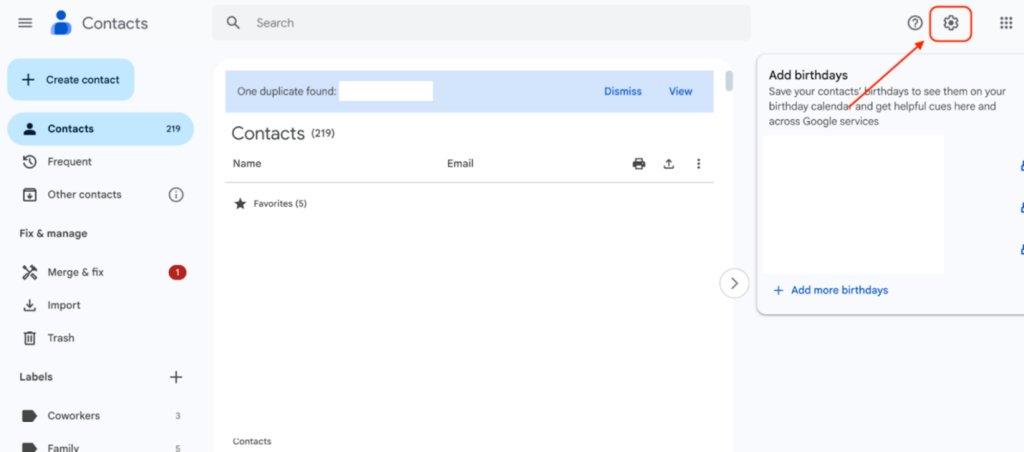
- You select Undo Changes.
- You pick the period when the modifications happened.
- You choose Undo.
Solution 2: Restore the Contacts Using a Local Device Backup
Many Android phone manufacturers offer device-specific data recovery solutions. Some standard cloud services for Android are Samsung Cloud, Xiaomi Cloud, Huawei Backup and others. You can typically find these options under Phone Settings > Backup & Reset. Mind that these sections can be named differently depending on your phone model.
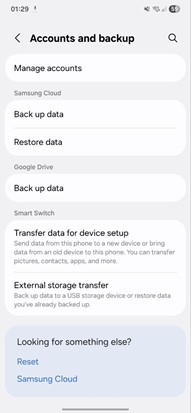
Solution 3: Recover Contacts Using Third-Party Data Recovery for Android
Third-party software restores files if you haven’t used cloud storage for data backup. This is the only way to recover deleted contacts in such a situation. It works the same on both Android and iOS devices. Users must first install it on a PC or Mac, then connect their phone for scanning and recovery.
For Android devices, complete data recovery requires root access to work correctly. The success rate depends on when the file was deleted and whether it has been overwritten.
How to Prevent Accidental Deletion of Contacts on iPhone and Android
As with any technical issue, it’s always better to prevent potential problems rather than deal with their aftermath. We’ve picked up some universal tips that iPhone and Apple users can benefit from to avoid losing contact information.
| Sync the data | Turn on the cloud sync options available on your platform and ensure the backups happen regularly. |
| Export contacts | Export your contacts regularly using iCloud or the Contacts App functionality. |
| Review settings | If you decide to change the phone, ensure the settings enable contacts backup so that you can easily migrate the necessary data to your new device |
Recover Deleted Contacts on iPhone and Android: Final Thoughts
Unintended phone number deletion creates frustration, yet people who perform routine cloud backups find easy ways to restore their information. Selecting an appropriate backup method and maintaining consistent backup intervals becomes essential for protecting critical phone data. Third-party software allows users with the ability to recover deleted contacts when no cloud backup exists.